-
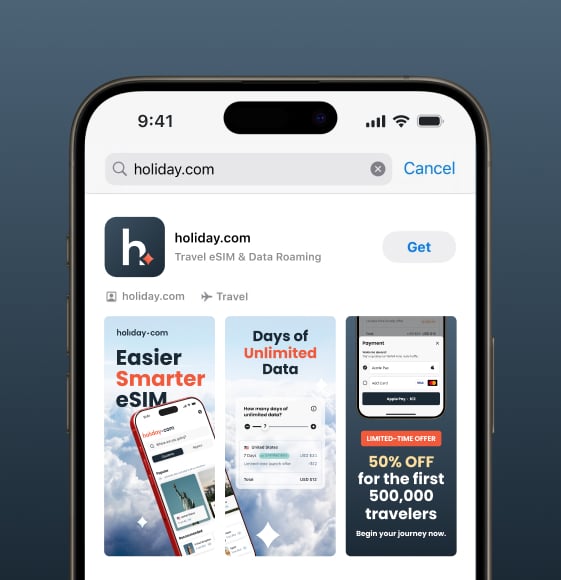
Step 1
Download the holiday.com app
Find the holiday.com eSIM app in the App Store.
Click Get to download our app and open the app to access our plans.
holiday.com is compatible with most iPhones. Also check if your iPhone is carrier unlocked.
-
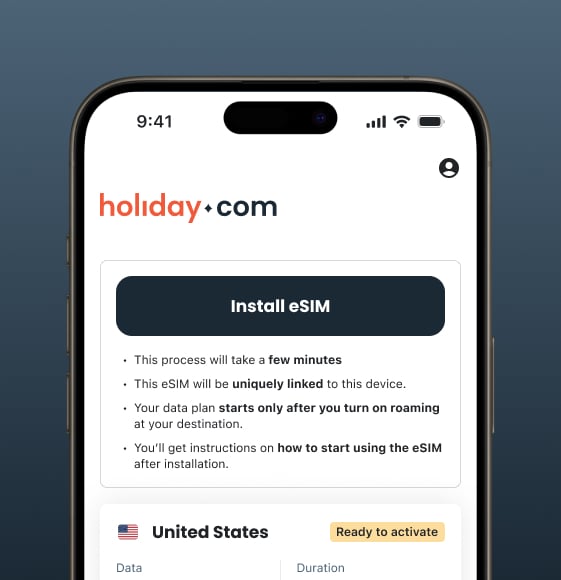
Step 2
Install the holiday.com eSIM
After you’ve opened the app, click on the Install eSIM button.
We recommend installing your eSIM before the trip.
-
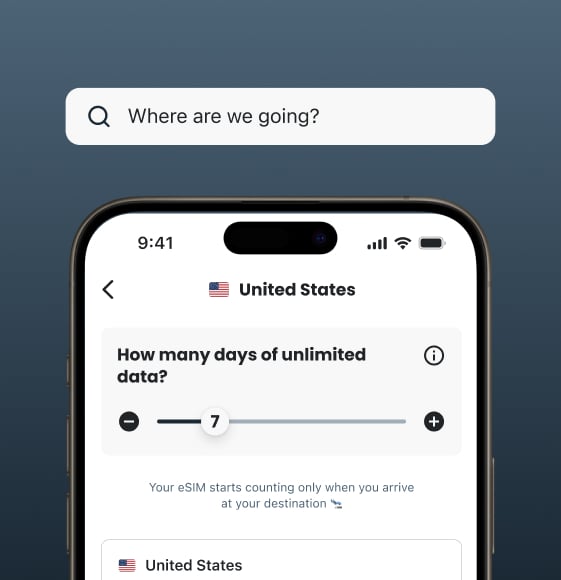
Step 3
Select a plan
Choose your destination.
Use our search bar or scroll through our country menu to find the country you’re visiting. We offer 150+ countries, so we have you covered no matter where you’re going!
Select the number of days for unlimited data.
- Use the holiday.com slider bar to pick how many days you need.
- Click on the confirmation box at the bottom of the page.
- Click the Checkout button and finish the purchase process.
- You now have 1 year to activate your eSIM.
-
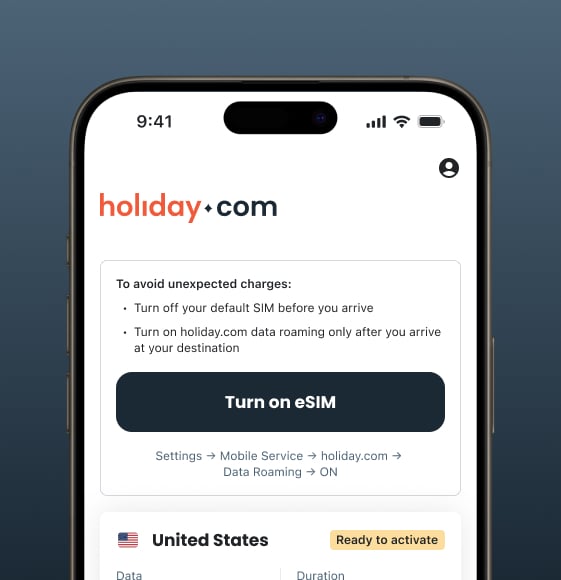
Step 4
Turn on the holiday.com eSIM
- Once you land or arrive at your destination, turn on your holiday.com eSIM.
- Turn on data roaming.
- You’re all set!
Frequently asked questions
-
What is holiday.com eSIM?
It's an embedded SIM card that lets you use different mobile data providers without needing to swap out physical SIM cards. When traveling internationally, a holiday.com eSIM connects you to local mobile networks so you can access the internet instantly and without roaming fees. holiday.com is a global, unlimited eSIM, which means you only have to install it once and top up when you travel to access unlimited data in 150+ destinations. No need to track your data usage or swap between multiple eSIMs. -
Which destinations does holiday.com eSIM cover?
holiday.com gives you access to unlimited data in over 150 destinations. Alternatively, you can opt for a regional or global plan and move freely between multiple countries.
We cover the following destinations:
Afghanistan, Albania, Algeria, Andorra, Anguilla, Antigua and Barbuda, Argentina, Armenia, Aruba, Australia, Austria, Azerbaijan, Bahamas, Bahrain, Bangladesh, Barbados, Belarus, Belgium, Benin, Bolivia, Bonaire, Bosnia and Herzegovina, Brazil, British Virgin Islands, Brunei Darussalam, Bulgaria, Cambodia, Canada, Cayman Islands, Chile, China, Colombia, Congo, Congo Democratic Republic, Costa Rica, Croatia, Cyprus, Czech Republic, Denmark, Dominica, Dominican Republic, Dutch St Maarten, Ecuador, Egypt, El Salvador, Estonia, Faroe Islands, Fiji, Finland, France, French Guiana, French St Martin, Gabon, Georgia, Germany, Ghana, Gibraltar, Greece, Grenada, Guadeloupe, Guatemala, Guernsey, Honduras, Hong Kong, Hungary, Iceland, India, Indonesia, Iraq, Ireland, Isle of Man, Israel, Italy, Jamaica, Japan, Jersey, Jordan, Kazakhstan, Kenya, Kosovo, Kuwait, Kyrgyzstan, Laos, Latvia, Liechtenstein, Lithuania, Luxembourg, Macau, Macedonia, Madagascar, Malawi, Malaysia, Maldives, Malta, Martinique, Mayotte, Mexico, Moldova, Mongolia, Montenegro, Montserrat, Morocco, Myanmar, Netherlands, New Zealand, Nicaragua, Niger, Nigeria, Norway, Oman, Pakistan, Panama, Paraguay, Peru, Philippines, Poland, Portugal, Puerto Rico, Qatar, Reunion, Romania, Russia, Rwanda, Saint Kitts and Nevis, Saint Lucia, Saint Martin, Saint Vincent and the Grenadines, San Marino, Saudi Arabia, Senegal, Serbia, Singapore, Slovakia, Slovenia, South Africa, South Korea, Spain, Sri Lanka, Sweden, Switzerland, Taiwan, Tanzania, Thailand, Tunisia, Turkey, Turks and Caicos, Uganda, Ukraine, United Arab Emirates, United Kingdom, United States, Uruguay, US Virgin Islands, Uzbekistan, Vatican City, Venezuela, Vietnam, Zambia -
Can I keep using my phone number?
Yes, as long as your device supports the simultaneous use of a physical SIM and eSIM. You can keep using the phone number on your regular SIM to send and receive calls and text messages. Meanwhile, your new eSIM will be used for data only, so you don't have to worry about expensive roaming fees. -
When will I get my eSIM?
You'll receive your eSIM immediately once you've purchased a data plan. Just follow the instructions after checkout to install it. No wait and no queues: it's that easy. -
Is my phone compatible with holiday.com eSIM?
If your iPhone is carrier-unlocked and compatible with eSIM, you should have no trouble installing and using holiday.com. For more details, check out Compatible Devices. -
Do holiday.com eSIM plans expire?
You have 1 year from the day of purchase to activate and start using the eSIM, and this does not affect the duration of the plan. For example, if you arrive at your destination and turn on the eSIM on day 365 from purchase, you'll still enjoy the full duration of the plan.
